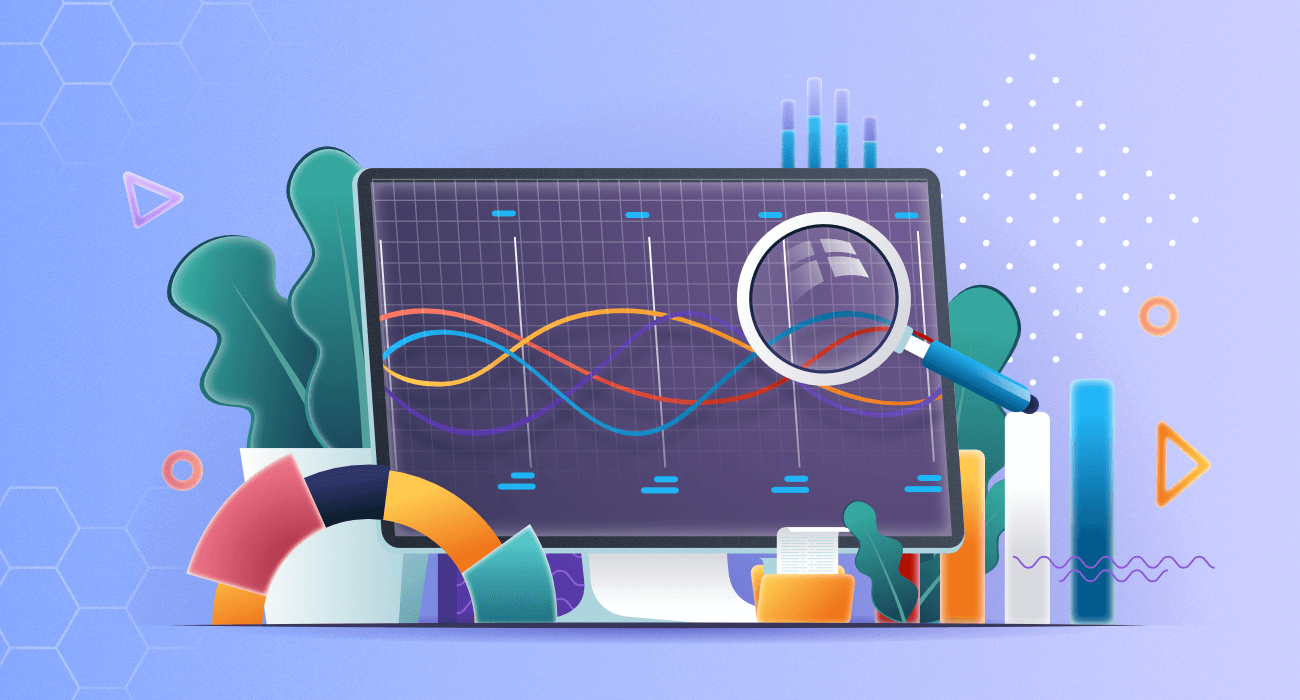Beginner’s Guide to 3 Business Intelligence Tools: Stay Ahead of the Curve
In today’s data-driven world, businesses are constantly seeking an edge. That edge often lies in the ability to understand and leverage the vast amounts of information available. This is where Business Intelligence (BI) tools come in. For a beginner, navigating this landscape can seem daunting. This guide breaks down three essential BI tools, offering a clear path to informed decision-making. These tools empower you to analyze data effectively and make strategic choices. The goal is simple: equip you to stay competitive in the modern market. This guide focuses on providing practical insights for those new to the world of BI. We will explore key features and benefits. We will also discuss how these tools can transform your approach to business.
Understanding the Importance of Business Intelligence
Business Intelligence is more than just fancy charts and graphs. It is the process of collecting, analyzing, and interpreting data. This process helps businesses make better decisions. These decisions are based on facts, not just intuition. The benefits of using BI are numerous. It includes improved operational efficiency and enhanced customer satisfaction. It also helps businesses identify new opportunities. The core of BI lies in its ability to provide actionable insights. These insights allow businesses to respond quickly to market changes. They also enable businesses to anticipate future trends. This proactive approach is crucial for long-term success. BI tools are designed to make this process easier. They provide the necessary framework for data analysis. This framework allows anyone to understand complex information.
Tool One: Tableau – The Visual Storyteller
Tableau is a leading BI tool known for its intuitive interface and powerful visualization capabilities. It’s a great starting point for beginners. The drag-and-drop functionality makes it easy to create stunning dashboards and reports. These visualizations transform raw data into understandable stories. Tableau’s strength lies in its ability to connect to various data sources. These sources include spreadsheets, databases, and cloud services. This flexibility allows for a comprehensive view of your business data. One of Tableau’s key features is its interactive dashboards. These dashboards allow users to explore data in real-time. You can filter, sort, and drill down into the details. This interactive approach fosters a deeper understanding of the underlying trends. Tableau is also known for its vibrant community. This community provides extensive support and resources for learning. This makes it easier to get started and excel with the tool. Tableau allows businesses to visualize their data in a meaningful way. This visualization helps them make data-driven decisions with confidence. [See also: How to Create Effective Data Visualizations]
Key Features of Tableau:
- Intuitive Interface: Easy to learn and use, even for beginners.
- Data Visualization: Creates compelling charts and dashboards.
- Data Connectivity: Connects to various data sources.
- Interactive Dashboards: Allows for real-time data exploration.
- Community Support: Provides extensive learning resources.
Tool Two: Microsoft Power BI – The Affordable Powerhouse
Microsoft Power BI is another popular BI tool, particularly favored for its affordability and integration with other Microsoft products. Power BI offers a wide range of features. These features cater to users of all skill levels. Its user-friendly interface makes it accessible to beginners. Power BI is a powerful tool for data analysis and visualization. Its integration with Excel is a major advantage. It allows users to leverage existing skills and data. Power BI also boasts robust data modeling capabilities. This feature lets users create complex relationships between different datasets. Power BI’s pricing model is competitive. It makes it an attractive option for businesses of all sizes. It also offers both a free version and a paid version with advanced features. The free version provides a solid foundation for getting started. Power BI’s focus on accessibility and affordability makes it a great choice for many businesses. It also offers a comprehensive suite of tools for data analysis and reporting. [See also: Power BI vs Tableau: Which is Right for You?]
Key Features of Microsoft Power BI:
- User-Friendly Interface: Easy to learn and navigate.
- Excel Integration: Seamlessly integrates with Excel.
- Data Modeling: Creates complex data relationships.
- Affordable Pricing: Offers both free and paid versions.
- Data Visualization: Creates interactive dashboards.
Tool Three: Google Data Studio – The Free and Flexible Option
Google Data Studio is a free BI tool offered by Google. It’s known for its simplicity and ease of use. It’s a great option for businesses looking for a cost-effective solution. Data Studio allows users to create visually appealing reports and dashboards. These dashboards are easy to share and collaborate on. Its integration with other Google products is a key advantage. It allows for seamless data import from Google Analytics, Google Sheets, and more. Data Studio’s flexibility is a major draw. It supports various data sources. This flexibility allows businesses to analyze data from multiple platforms. It is also excellent for creating marketing reports. This is due to its integration with Google’s marketing tools. Google Data Studio is an excellent choice for businesses. It offers a powerful, free, and flexible BI solution. It also empowers them to visualize and analyze their data effectively. [See also: Google Data Studio: A Complete Beginner’s Guide]
Key Features of Google Data Studio:
- Free to Use: No cost to access the tool.
- Easy to Use: Simple interface for creating reports.
- Google Integration: Seamlessly integrates with Google products.
- Data Visualization: Creates visually appealing reports.
- Collaboration: Easy to share and collaborate on reports.
Choosing the Right Tool for Your Business
The best BI tool for your business depends on several factors. These factors include your budget, technical skills, and data needs. Consider the size of your business and the volume of data you work with. Assess your team’s existing skills and the level of support you need. Tableau is a great choice for its visual capabilities. Microsoft Power BI is a good option for its affordability and integration. Google Data Studio is ideal if you need a free and flexible tool. Start by exploring the free versions or trials of these tools. This will help you understand their features and capabilities. Choose the tool that best aligns with your specific requirements. This decision will significantly impact your ability to make data-driven decisions. These decisions are crucial for staying competitive. Remember to focus on the business questions you want to answer. The tools are simply a means to an end. Their goal is to help you understand your data. This understanding will drive your business forward. This beginner’s guide provides a solid foundation. Now you can start your journey into the world of Business Intelligence. Make informed decisions that will help you stay competitive.
Conclusion: Embracing Data-Driven Decision Making
The world of business is rapidly changing. Businesses must adapt to stay competitive. Business intelligence tools offer a powerful way to do so. They provide valuable insights from your data. This guide has introduced three essential BI tools. These tools can transform your approach to decision-making. Embrace data-driven decision-making. You’ll gain a significant advantage in the market. Start exploring these tools today. The future of business is data. These tools empower you to navigate it successfully. By understanding and utilizing these tools, you can unlock the full potential of your data. This will lead to better decisions and improved business outcomes. The key is to start. Begin your journey towards a more informed and competitive future.