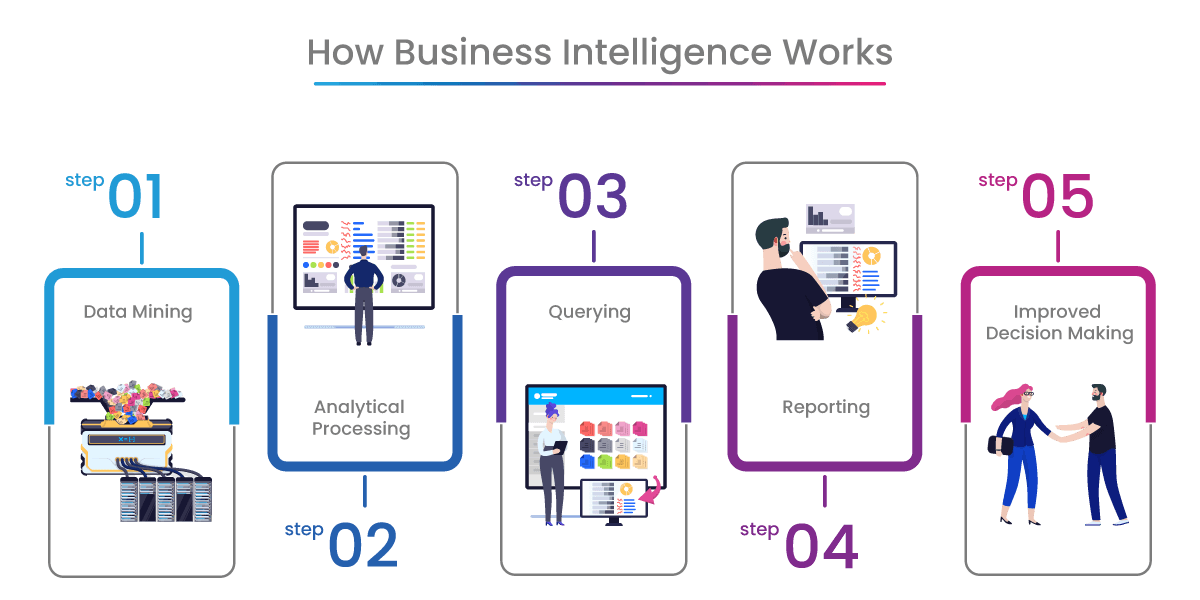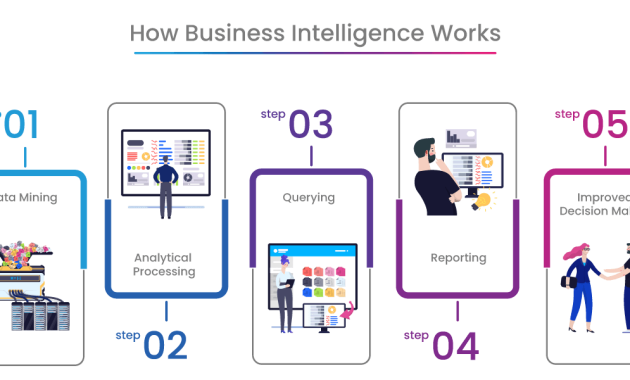
Beginner’s Guide to 11 Business Intelligence Tools To Stay Competitive
In today’s data-driven landscape, businesses are constantly seeking ways to gain a competitive edge. One of the most effective strategies is leveraging the power of Business Intelligence (BI) tools. These tools transform raw data into actionable insights, enabling organizations to make informed decisions, optimize operations, and drive growth. This guide provides a comprehensive overview for beginners, exploring 11 essential business intelligence tools that can help you stay competitive.
The significance of business intelligence cannot be overstated. In essence, BI helps organizations understand past performance, analyze current trends, and predict future outcomes. This translates to better decision-making, improved efficiency, and ultimately, a stronger bottom line. Choosing the right BI tools is crucial, and this guide will walk you through some of the best options available.
Understanding Business Intelligence
Before diving into specific tools, it’s essential to understand the core concepts of business intelligence. At its heart, BI involves collecting, processing, analyzing, and visualizing data to uncover patterns and insights. This process typically involves several key stages:
- Data Collection: Gathering data from various sources, such as databases, spreadsheets, and cloud applications.
- Data Warehousing: Storing data in a centralized repository for easy access and analysis.
- Data Analysis: Using various techniques, such as data mining and statistical analysis, to identify trends and patterns.
- Data Visualization: Presenting insights through dashboards, reports, and charts for easy understanding.
The goal of business intelligence is to provide decision-makers with the information they need to make informed choices. This can include everything from identifying new market opportunities to optimizing internal processes.
Top Business Intelligence Tools for Beginners
Now, let’s explore some of the leading business intelligence tools suitable for beginners. These tools offer a range of features and capabilities, catering to different needs and budgets.
Microsoft Power BI
Microsoft Power BI is a robust and user-friendly BI tool that is widely adopted. It allows users to connect to various data sources, create interactive dashboards, and generate insightful reports. Power BI’s intuitive interface and drag-and-drop functionality make it an excellent choice for beginners. Its integration with other Microsoft products (like Excel) is also a major advantage. Power BI offers both a free and a paid version, making it accessible to businesses of all sizes. It is a popular business intelligence tool.
Tableau
Tableau is another leading business intelligence tool known for its powerful data visualization capabilities. It allows users to create stunning dashboards and reports that effectively communicate complex data insights. Tableau offers a wide range of data connectors and supports various data sources. Tableau is favored for its ability to handle large datasets and its interactive features. Tableau has a free version, which is suitable for beginners.
Qlik Sense
Qlik Sense is a self-service business intelligence tool that emphasizes data discovery and exploration. It uses an associative engine to enable users to explore data relationships and uncover hidden insights. Qlik Sense offers a user-friendly interface and a variety of visualization options. It is well-regarded for its ability to handle complex data analysis. Qlik offers a free version.
Google Data Studio (Looker Studio)
Google Data Studio, now known as Looker Studio, is a free and powerful BI tool that integrates seamlessly with Google’s suite of products. It allows users to connect to various data sources, create interactive dashboards, and share reports. Looker Studio is an excellent choice for businesses that rely on Google Analytics and other Google services. It is easy to use and provides a wide range of visualization options. Google Data Studio is a solid business intelligence tool.
Zoho Analytics
Zoho Analytics is a cloud-based business intelligence tool designed for ease of use and collaboration. It offers a drag-and-drop interface, pre-built reports, and a variety of data connectors. Zoho Analytics is a great option for businesses that want a simple and affordable BI solution. It is particularly well-suited for small to medium-sized businesses. Zoho is known for its intuitive design.
Sisense
Sisense is a business intelligence tool known for its ability to handle complex data and provide real-time insights. It offers a powerful in-memory processing engine that allows for fast data analysis. Sisense is a good choice for businesses that need to analyze large datasets and generate real-time reports. Sisense offers a variety of features and is designed for enterprise users.
Klipfolio
Klipfolio is a cloud-based business intelligence tool focused on creating real-time dashboards. It allows users to connect to various data sources and build custom dashboards that display key performance indicators (KPIs). Klipfolio is an excellent choice for businesses that need to monitor their performance in real-time. It is known for its flexibility and customization options. Klipfolio offers a free version.
Domo
Domo is a cloud-based business intelligence tool that offers a comprehensive suite of features, including data integration, data visualization, and collaboration tools. It is designed for businesses of all sizes and provides a user-friendly interface. Domo is known for its ability to handle large datasets and its real-time reporting capabilities. Domo offers a free trial.
SAP Analytics Cloud
SAP Analytics Cloud is a cloud-based business intelligence tool that integrates with SAP’s enterprise resource planning (ERP) systems. It offers a wide range of features, including data visualization, predictive analytics, and planning capabilities. SAP Analytics Cloud is a good choice for businesses that use SAP ERP systems. SAP Analytics Cloud provides many features.
Looker (Google Cloud)
Looker, now part of Google Cloud, is a powerful business intelligence tool that focuses on data modeling and exploration. It allows users to create data models that can be used across different dashboards and reports. Looker is an excellent choice for businesses that need to standardize their data analysis and ensure data consistency. Looker is known for its data modeling capabilities.
Yellowfin BI
Yellowfin BI is a comprehensive business intelligence tool that offers a wide range of features, including data visualization, data discovery, and collaboration tools. It is designed for businesses of all sizes and provides a user-friendly interface. Yellowfin is known for its strong data governance features. It is a robust tool.
Choosing the Right Business Intelligence Tool
Selecting the right business intelligence tool depends on several factors. Consider the following when making your choice:
- Your Business Needs: What specific insights do you need to gain?
- Data Sources: What data sources do you need to connect to?
- Budget: How much are you willing to spend?
- User Experience: How user-friendly is the tool?
- Scalability: Can the tool handle your growing data volumes?
By carefully evaluating these factors, you can choose a BI tool that meets your needs and helps you stay competitive. Researching each tool and trying out free trials or demos is highly recommended before making a final decision.
Implementing Business Intelligence for Competitive Advantage
Implementing business intelligence effectively requires a strategic approach. Here are some key steps to consider:
- Define Your Goals: Clearly define what you want to achieve with BI.
- Identify Your Data Sources: Determine where your data resides.
- Choose the Right Tools: Select the BI tools that best fit your needs.
- Implement Data Integration: Integrate data from your various sources.
- Build Dashboards and Reports: Create visualizations to present your insights.
- Train Your Team: Ensure your team knows how to use the tools.
- Monitor and Refine: Continuously monitor your results and refine your approach.
By following these steps, you can successfully implement business intelligence and gain a significant competitive advantage.
Staying Competitive in the Long Run
The world of business intelligence is constantly evolving. To stay competitive, it’s essential to stay informed about the latest trends and technologies. Consider the following:
- Artificial Intelligence (AI) and Machine Learning (ML): Explore how AI and ML can enhance your BI capabilities.
- Data Governance: Implement strong data governance practices to ensure data quality and security.
- Cloud-Based BI: Embrace cloud-based BI solutions for scalability and flexibility.
- Data Literacy: Invest in data literacy training for your team.
By embracing these trends, you can ensure that your business intelligence strategy remains effective and helps you stay ahead of the competition.
Conclusion
Business intelligence tools are essential for businesses seeking a competitive edge. This beginner’s guide has provided a comprehensive overview of 11 leading BI tools. By understanding these tools and implementing a strategic approach, you can transform your data into actionable insights, make better decisions, and drive business growth. Remember to choose the right tools for your specific needs and stay informed about the latest trends in the industry. [See also: How to Choose the Right BI Tool]